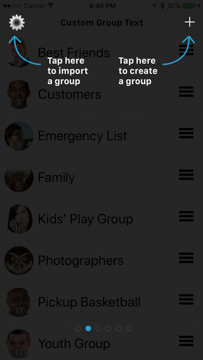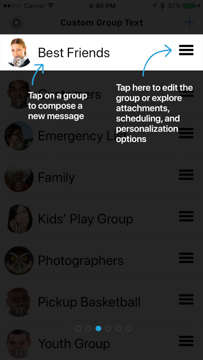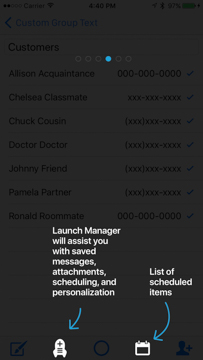- 64-bit Support for iOS11
- New icon and look
- Added User Guide – displays on launch, also available in settings menu (gear icon)
- Streamlined process to add members to a group. If you want to add people, tap the “hamburger” button next to the group name, then tap the plus (+) icon on the bottom right. Tap contacts to check/uncheck their numbers. Tap Back to confirm your selections. This method is much simpler than the previous version that only allowed one number to be selected at a time.
- Launch Manager feature
- ReadyText (saved messages)
- Attach photos
- Attach location
- Scheduler (available for In-App Purchase of $.99)
- Personalization (available for In-App Purchase of $.99)
- Relocated settings menu from bottom right to top left. Look for the same gear icon.
- Relocated ReadyText from bottom left of main screen to bottom left of Launch Manager. If you would like to use a ReadyText, tap on the “3 lines” button next to the group name, then tap on the Rocket icon at the bottom of the Edit Group screen, then tap on the ReadyText button at the bottom left of Launch Manager. Choose or edit your ReadyText, then tap the paper airplane button on the right to send your message. Tap Send on the In-app SMS screen, and your message will be on it’s way.
- Duplicate/Merge/Split Groups into 20, 50, or 100 recipients.
- Dynamic design to take advantage of larger screens
I hope you enjoy all the great new features and design elements!